Dynamic Auto Link
Introduction
OPNBI has this OOB feature called Dynamic Auto link where widgets created with the same dataset are automatically linked with each other. When user click on one chart or table, other widgets created with the same dataset will automatically gets filtered.
Dynamic Auto Link: This Video contains information about how Dynamic Auto Link works in OPNBI
Steps to follow
- Create Dashboard and create some widgets using same Dataset. for exmaple we have created a donot chart, one table and one pivot widget.Click on widget setting icon from edit mode and you will see property as Dynamic Auto Link as below screenshot;
info
By Default,This option will be enabled for each widget. in order to remove auto link just go to widget setting and disable Auto link from Dynamic Auto Link list.
- From below images you can see the auto link effect in OPNBI dashboard.
Before clicking on slice of Donut chart
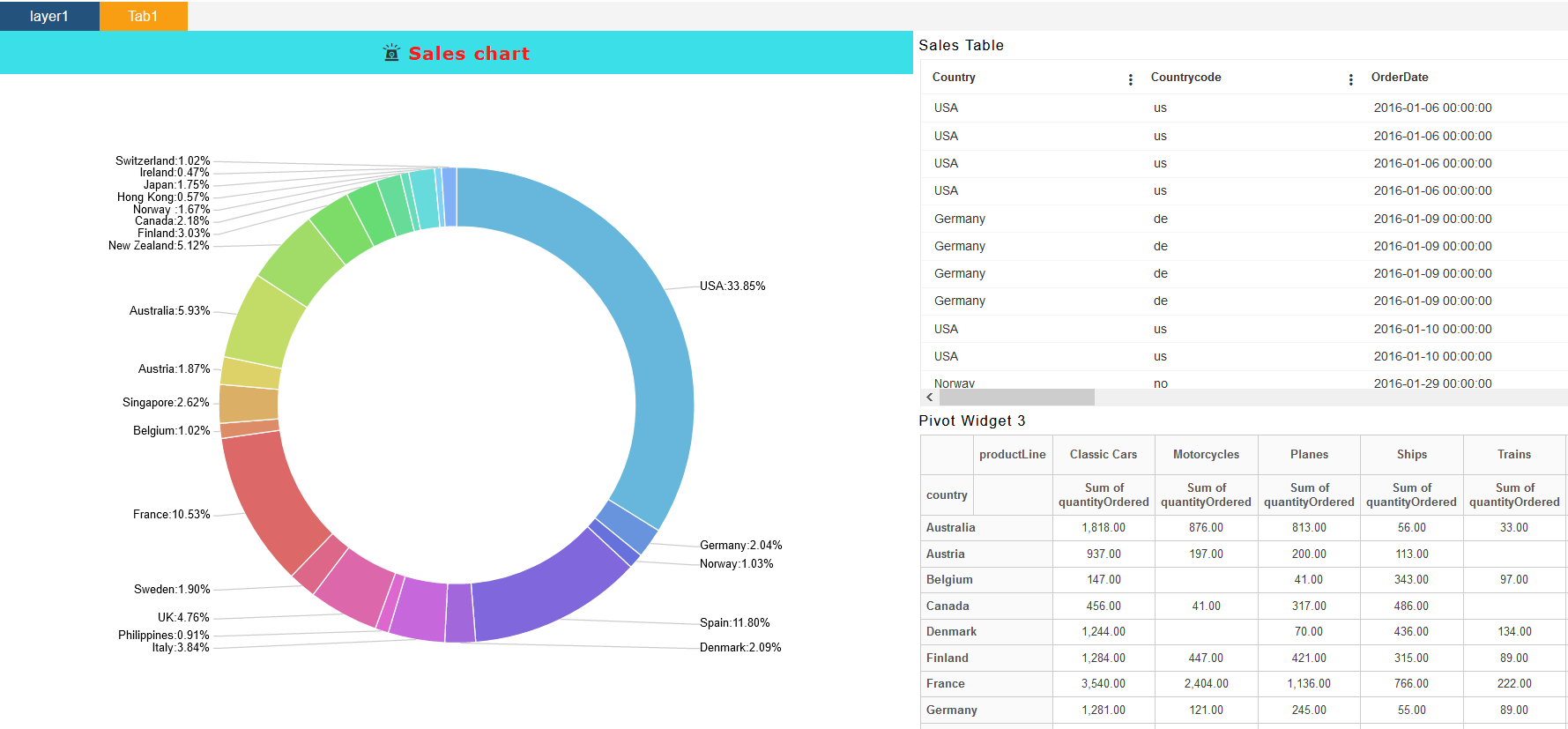
After clicking on slice of Donut chart
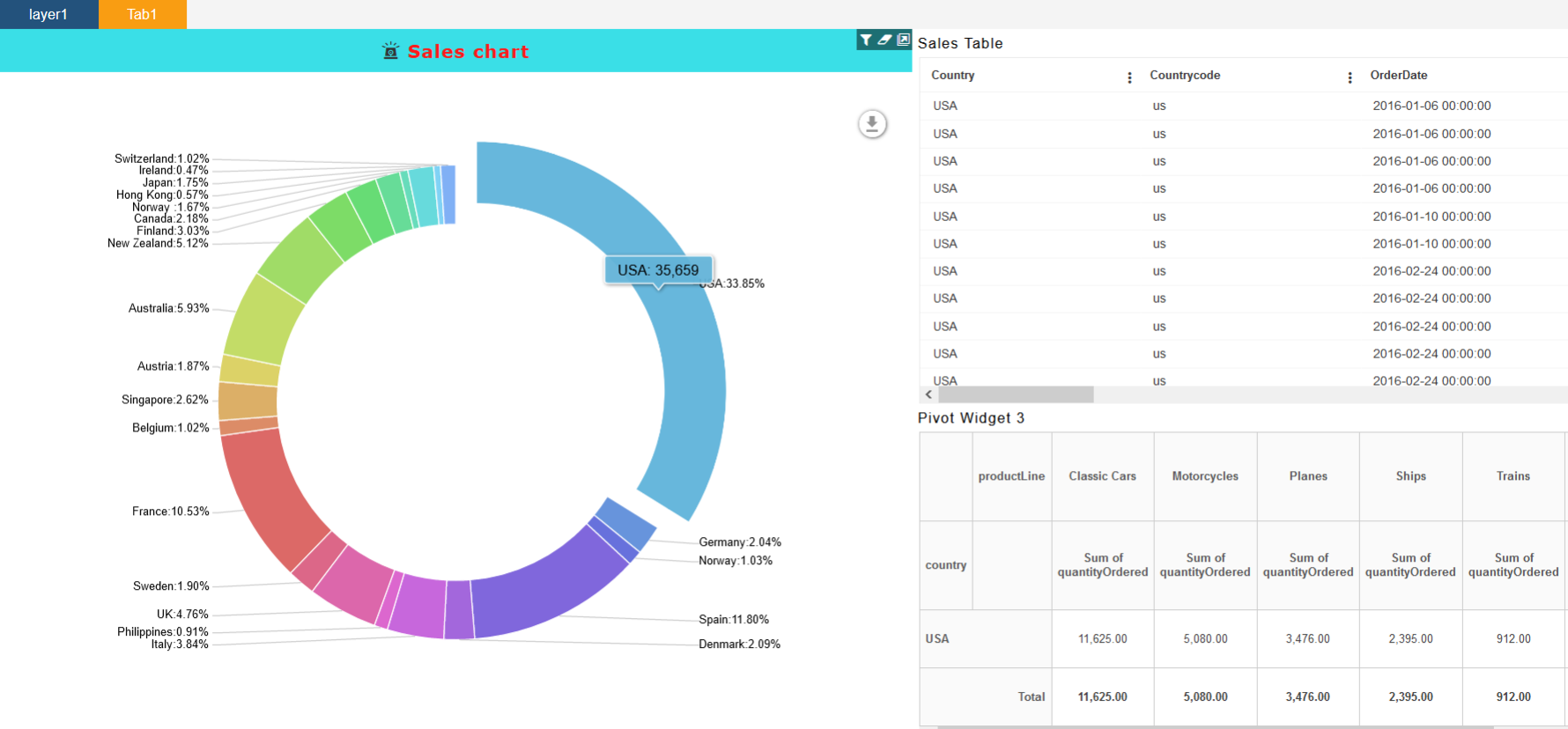
As you can see the user has selected the country USA from pie chart and the other widgets like table and Pivot follow the same data value to display the data.